macOS development: from IBM to Intel
Challenges are our daily bread. We strive to cover as many development needs as possible and are continuously improving and broadening our skill set. Along with Windows and Linux projects, we’ve successfully completed a wide range of Mac OS jobs and migrated several Windows and iOS applications to the Apple Store. If you need Mac programmers, look no further! Among our Macintosh services, you’ll find:
- Programming of Mac utilities and apps
- Migration of existing iOS or Windows applications to Mac OS
- Integration from previous Macintosh versions to current OS version
- Testing under Mac Operating System
Technologies: Cocoa framework, Objective-C, OpenGL, Core Graphics, Core Foundation, Core Services, Core Animation, Core Audio, Core Video, Quartz, Unity 3D
Contact us to discuss the details of your application — we’ll nourish and grow your idea from concept to reality.
Hire a Mac developer today!
Featured projects
 Fitness Coach
Fitness CoachThis Mac OS app is intended for training info storage, tracking and visualization. While a wearable device, e.g. Garmin, gathers data on the user's physical activity while he is training, being plugged into a laptop or desktop computer, the device passes data to the Fitness Coach app, which visualises the workout route and displays its characteristics (e.g., speed and heart rate). A custom-built calendar allows to keep workout journal and edit it.
Technologies: Cocoa framework, MapKit, CorePlot, CoreData, Boost, .fit sdkHire Russians did a solid job with both development and project management.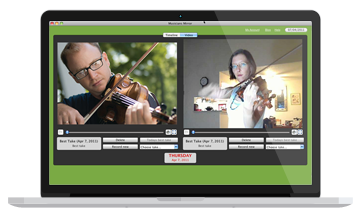 Streaming musicians practicing efforts
Streaming musicians practicing effortsMusicians Mirror is a video‐based desktop application tool for musicians to stream their practicing efforts and make them more productive and focused on their artistic development.
Technologies: Objective-C for Mac OS X, .NET Framework, ASP.NET MVC, Javascript, jQuery UI, Telerik Controls, MS SQL ServerWorking with HireRussians was an extremely smooth and very professional experience. They are competent and the daily status updates made for a steady workflow. The work they've done for me was excellent in style and know how. We were able to finish the project even before the scheduled deadline. I will work with them in the future and I can recommend them to anyone who's looking for professional expertise to get the work done. Video playout application
Video playout applicationThis playout desktop app is intended to manage video streaming on several different displays simultaneously via Mac or Windows-based computer. Intended for shops, restaurants, casinos and other merchants, it allows to create playlists, schedule videos, synchronize and play a single video on multiple screens, or cut the video frame on pieces to divide it to several displays.
Technologies: Qt, Objective-C, Cocoa, QuickTime, Quartz, WebKit, BonjourGreat experience with a great development team. The true test has been seeing my creative ideas come to life. These guys communicate better than anyone I've worked with and know how to ask the right questions. They know how to program and can always offer alternative suggestions that I may not have thought about which has helped out tremendously. If you want a successful product use HireRussians you won't be disappointed.